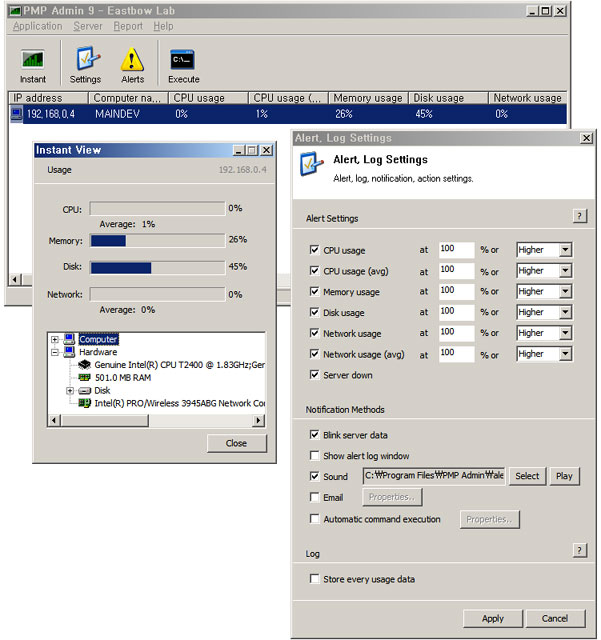PMP 10.0.1
PMP 10.0.1
PMP is a performance monitor for remote Windows servers. You can monitor the real time CPU, memory, disk and network usage values from the several networked servers and can be notified for specific server status.
Last update
2 Mar. 2011
| old versions
Licence
Free to try |
$235.00
OS Support
Windows 2000
Downloads
Total: 3,162 | Last week: 3
Ranking
#116 in
Tweaking
Publisher
Eastbow Lab
Screenshots of PMP
PMP Editor's Review
PMP is a performance monitor for remote Windows PCs. It can monitor more than one computer at any time. This software can be used by network administrators who want to monitor a small or medium-size network. CPU, memory, disk and network usage can be monitored using the program's simple interface.This software package is composed of two parts, a server and a client. The server application must be installed on the computer that gathers the statistical data and does the actual monitoring and alerting. This computer must be configured to allow incoming TCP/IP connections on the port used by the program. The clients, on the other side, must enter the IP address of the server in order to connect to it. The client application can be configured to run as a Windows service or as a simple executable. The trial license of this software only allows a single client to be connected to the server.
The client has a green icon displayed in the system tray while it's started. If you click the icon, you can see the current performance data (the same that's sent to the server). On the server side, you can do the same thing by double-clicking any computer's name from the list of clients.
Pluses: The server application can be used to configure alerts. These alerts can be triggered whenever the CPU, disk, or network usage rises above a certain level. It's also possible to trigger an alert whenever a client disconnects from the server. Notification methods include e-mail, sound, or showing an alert message window. It's also possible to generate HTML reports containing the list of alerts that were previously triggered.
Drawbacks / flaws:
In conclusion: PMP is quite simple to use. Although it's not a very powerful utility, the program is stable and its features work great.
version reviewed: 8.3.1
PMP Publisher's Description
PMP is a performance monitor for remote/multiple Windows servers. You can monitor the real time CPU, memory, disk and network usage values from the several networked servers and can be notified for specific server status. In addition to the basic alarming methods, PMP provides email notification, automatic/manual remote command execution. PMP also provides...
Read moreWhat's New in Version 10.0.1 of PMP
PMP is compatible with Windows Server 2008/R2, 7 and Agent can be installed as a service to Windows 2008/R2, 7, Vista now. Minor issue on tray icon display has been fixed. Trial version offers 2-server monitoring now.
Look for Similar Items by Category
Feedback
- If you need help or have a question, contact us
- Would you like to update this product info?
- Is there any feedback you would like to provide? Click here
Popular Downloads
-
 Kundli
4.5
Kundli
4.5
-
 Macromedia Flash 8
8.0
Macromedia Flash 8
8.0
-
 Cool Edit Pro
2.1.3097.0
Cool Edit Pro
2.1.3097.0
-
 Cheat Engine
6.8.1
Cheat Engine
6.8.1
-
 Hill Climb Racing
1.0
Hill Climb Racing
1.0
-
 Grand Theft Auto: Vice City
1.0
Grand Theft Auto: Vice City
1.0
-
 C-Free
5.0
C-Free
5.0
-
 Iggle Pop
1.0
Iggle Pop
1.0
-
 Windows XP Service Pack 3
Build...
Windows XP Service Pack 3
Build...
-
 Ulead Video Studio Plus
11
Ulead Video Studio Plus
11
-
 Netcut
2.1.4
Netcut
2.1.4
-
 Grand Auto Adventure
1.0
Grand Auto Adventure
1.0
-
 AtomTime Pro
3.1d
AtomTime Pro
3.1d
-
 Zuma Deluxe
1.0
Zuma Deluxe
1.0
-
 Horizon
2.9.0.0
Horizon
2.9.0.0
-
 Minecraft
1.10.2
Minecraft
1.10.2
-
 Auto-Tune Evo VST
6.0.9.2
Auto-Tune Evo VST
6.0.9.2
-
 Vector on PC
1.0
Vector on PC
1.0
-
 Mozilla Firefox
108.0...
Mozilla Firefox
108.0...
-
 Microsoft Office 2010
Service...
Microsoft Office 2010
Service...